Best DAWs 2022: The best free digital audio workstations to start making music
Make bangers from your bedroom without breaking the bank.

There certainly was a time when creating your own music demanded you own at least one instrument, a microphone, a mixer and the playing prowess to lay down flawless takes to avoid laborious editing and splicing. All these are still extremely useful to have but, luckily, technology now affords us the tools to make professional-sounding tracks in a much easier manner, without spending a penny.
Digital Audio Workstations (DAWs) are the centrepiece of modern music production, where you can record, edit and export audio – and they often cost upward of $200. Happily, there are plenty of fully-functional freeware DAWs you can get your hands on without paying the big bucks. Many of the DAWs listed below are also capable of hosting third-party plug-ins so be sure to check out our freeware section to stock up your plug-in folder.
The best freeware DAWs at a glance:
- Cakewalk by BandLab
- Tracktion Waveform Free
- Apple GarageBand
- BandLab
- Ardour
- LMMS
- Studio One Prime
- Akai MPC Beats
- Soundbridge
- Serato Studio Free
Cakewalk by BandLab (Windows only)

Cakewalk by BandLab is a fully-featured DAW that’s been on the scene for decades. Previously known as SONAR, Cakewalk by BandLab has a ton of advanced features to help create pro-sounding projects, and a sleek, customisable, award-winning user interface. The mixing console sports an analogue-style aesthetic with the ability to stack effects and mix channels effortlessly.
The ProChannel section contains a variety of high-quality effects that are instantly usable, including convolution reverb, resonant filtering, dynamic compression, EQ, tube saturation and more. Its audio editing tools allow you to fix mistakes, arrange parts, and manipulate pitch, time and more. Mastering tools are included with Cakewalk so you can start and finish your tracks in a singular piece of software.
Third-party plug-ins are also supported here, so you can really push the boat out on stacking a pleasing number of synths and effects in Cakewalk to get professional results.
Features:
- Number of tracks you can have: Unlimited
- Third-party plug-ins supported? Yes
- Stock instruments/effect included? Yes
Other limitations:
- Windows only
Tracktion Waveform Free

Tracktion’s brand new Waveform Free is touted by the brand as “unlike any other so-called freeware DAW”. The software is compatible across Mac, Windows, Linux and even Raspberry Pi. With Waveform Free, you’ll be able to load in popular third-party plug-ins, (providing they’re available in 64-bit format). Waveform Free also comes with its own instruments and effects, including a synth and drum sampler.
Waveform Free might take a little time to get your head around, but included in the software from the off is a set of tutorials and quick start guides to figure it out and start making music. There’s also a set of demo projects in Waveform Free for you to dissect, and to demonstrate the DAW’s capabilities.
Features:
- Number of tracks you can have: Unlimited
- Third-party plug-ins supported? Yes
- Stock instruments/effect included? Yes
Other limitations:
- No arranger track or video support
Apple GarageBand

Apple’s freeware DAW is not to be overlooked. Steve Lacy, R&B artist and member of The Internet, recorded Steve Lacy Demo and Kendrick Lamar’s PRIDE on GarageBand for iOS. If a track on a Grammy Award-winning album can be made on the iOS version, just imagine what can be achieved on GarageBand desktop, where third-party plug-ins are supported and audio can be edited in more detail. Well, just ask Justice.
GarageBand comes with a selection of synths, loops and Drummer, a dedicated virtual session player that features 28 beat‑making drummers and three percussionists. Also included are effects to shape your sound, including EQ, filters, guitar amps and more. You can even start learning piano and guitar with built-in lessons to follow along.
Plus, any projects created in Garageband can be easily migrated to Apple’s premium DAW Logic Pro X.
Features:
- Number of tracks you can have: 32
- Third-party plug-ins supported? Yes
- Stock instruments/effect included? Yes
Other limitations:
- Mac only
GarageBand is free from the App Store. Find out more here.
BandLab
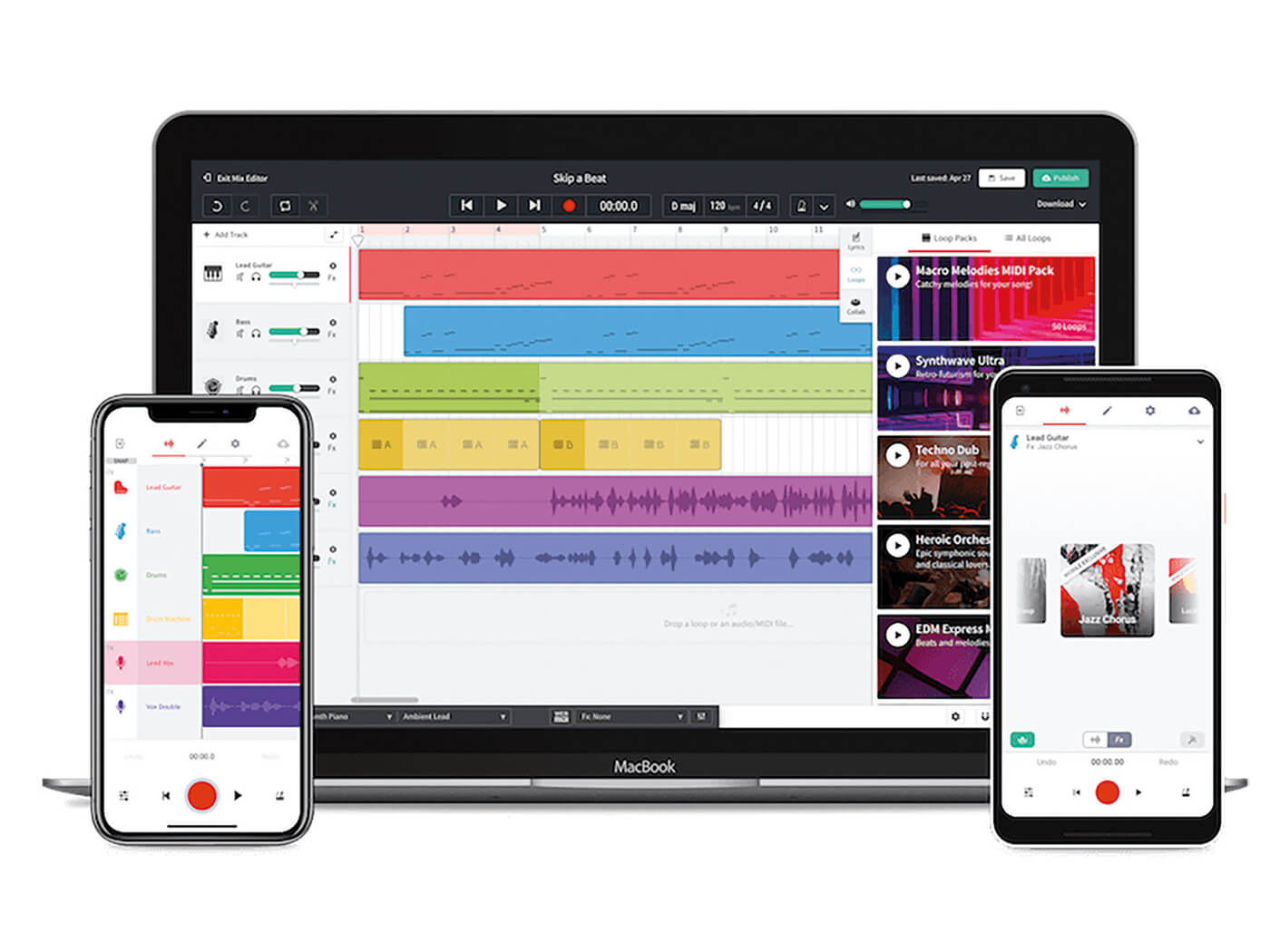
If you’re not willing to take up loads of storage on your computer with heavy-duty freeware DAWs, BandLab is the ideal solution – plus you can make music with your friends online. Available on Chrome and for iOS and Android, BandLab is an online DAW that will let you record your own sounds into a session, add loops and MIDI instruments, then share your ideas directly with your friends. BandLab also updates its loops library frequently, with established artists partnering with the brand to publish their own sound packs for anyone to use – for free.
Doubling as a social media platform, you can upload your finished tracks or demos to your page and ‘fork’ them, allowing a fellow artist to hop in and add their own touch. This is great if you make an instrumental beat and need a vocalist, or if you need a guitar lick laid on top of your drums and basslines. You won’t be able to use third-party plug-ins here, and you’re limited to 12 tracks due to the nature of the platform, but getting started and making music with BandLab is as simple as signing up and making an account.
Features:
- Number of tracks you can have: 16
- Third-party plug-ins supported? No
- Stock instruments/effect included? Yes
Other limitations:
- Internet connection required
Sign up to BandLab for free here.
Ardour

Ardour is a collaboratively-made open-source DAW, compatible with Linux, Windows 7/8.1/10 and macOS, that is constantly evolving. With its open-source nature, users have access to its code and can adapt the DAW to program in any feature they like. This format has also resulted in Ardour having an excellent support community.
Thanks to its framework, Ardour boasts a ton of advanced functions that work as well many major DAWs, such as the ability to swiftly drag and trim waveforms, record unlimited tracks of audio, load plug-ins in AU, LV2, LinuxVST and LADSPA formats and more. You can even load in video and create complex signal paths for deep connectivity with other software and hardware. The main problem users of Ardour encounter is that of choice paralysis – the DAW is so feature-packed that it can be daunting. Learn your way around, though, and you’re sure to enjoy its depth.
Features:
- Number of tracks you can have: Unlimited
- Third-party plug-ins supported? AU, LV2, LinuxVST and LADSPA
- Stock instruments/effect included?
LMMS

“Let’s make music with a free, cross-platform tool for your computer,” proudly reads the homepage of the LMMS site. This open-source, community-driven freeware DAW works across Linux, Windows and macOS, and packs in an incredible amount of features for music-making. From built-in dynamic processors, EQs, and reverb units to track-based automation and a fully functional piano roll editor, LMMS has more than enough to get you started with electronic music production. The main caveat? You can’t record audio into LMMS.
But, electronic music producers, fear not. The customisable DAW boasts 16 built-in synthesizers, including an emulation of the coveted Roland TB-303. Plus, the ZynAddSubFx additive synthesizer is on board for deep sound design, while VST support for Linux and Windows will allow you to load in plenty of third-party plug-ins. If you plan on laying down tracks packed with drum machines and synths, you’ll have plenty to enjoy in LMMS – even if the GUI isn’t as sharp as its paid-for competitors.
Features:
- Number of tracks you can have: Unlimited but MIDI only
- Third-party plug-ins supported? For Windows and Linux only
- Stock instruments/effect included? Yes – plenty!
Other limitations:
- No audio recording
Studio One Prime

PreSonus Studio One is stripped back to the essentials in this freeware DAW version, designed for beginners and independent artists. As with Pro Tools First, Studio One Prime prevents loading third-party plug-ins, but fortunately, Studio One Prime’s set of native effects, instruments and loop library is enough to lay down music whilst dipping your toes in the water. You’ll have access to advanced automation and the intuitive drag and drop workflow that Studio One boasts, plus unlimited audio tracks, MIDI tracks, virtual instruments, and effects channels to push your creativity to the next level.
There are 10 effects bundled into Studio One Prime, plus Presence XT being your main synth weapon, with the option to add on Mai Tai at any time for a small fee. To get going with Prime, PreSonus has a series of 20 video tutorials which break down the DAW in an easy-to-understand format, with each episode lasting between five and ten minutes. We also go in-depth on Studio One in our tutorials section.
Features:
- Number of tracks you can have: Unlimited
- Third-party plug-ins supported? No
- Stock instruments/effect included? Limited
Akai MPC Beats

The Akai MPC Beats is a free DAW aimed at beginners, with an easy to use interface providing non-complicated fundamentals that help get you producing in no time. MPC Beats is also perfect for Akai MIDI controller users, who will instantly recognise the design, the feel and the layout, which all reflect that of a piece of Akai hardware. This means that there is no roadblocks in creativity, and that the connection between DAW and hardware is seamless. You can also integrate MPC Beats as a plug-in to work within other DAWs, making it impressively versatile, considering it costs nothing.
While the DAW only allows users to utilise up to 10 tracks, what MPC Beats lacks in its mixer,, it makes up for in its impressive 2GB of sounds in its sound packs, featuring big kicks, crisp snares and three plug-in instruments – Bassline, Tubesynth and Electric. Thanks to the AIR effects collection, users will have no problem getting their sound just the way they want, with its collection of 80 effects plug-ins.
Features:
- Number of tracks you can have: 10 (two stereo & eight MIDI tracks)
- Third-party plug-ins supported? Yes
- Stock instruments/effect included? Yes
Soundbridge

Soundbridge was built with simplicity in mind, offering all the essential components of a DAW in an easy-to-use format. It can be used both on Mac devices and, with it being catered for touch screens, it also works on Windows Surface and other Windows devices. Soundbridge also has a huge array of tutorial videos and an integrated online chat function, which lets you speak to collaborators when both working on a project.
The software is clean and simply laid out, meaning it works well for those seeking a basic solution on a budget. However, some functions are lacking, such as automation clips. An upside is that Soundbridge can be used with external gear and third-party plugins.
Features:
- Number of tracks you can have: N/A
- Third-party plug-ins supported? Yes
- Stock instruments/effect included? Yes (No instruments, just effects)
Other limitations:
- Common software crashes could potentially result in unsaved projects, hindering workflow
Serato Studio Free
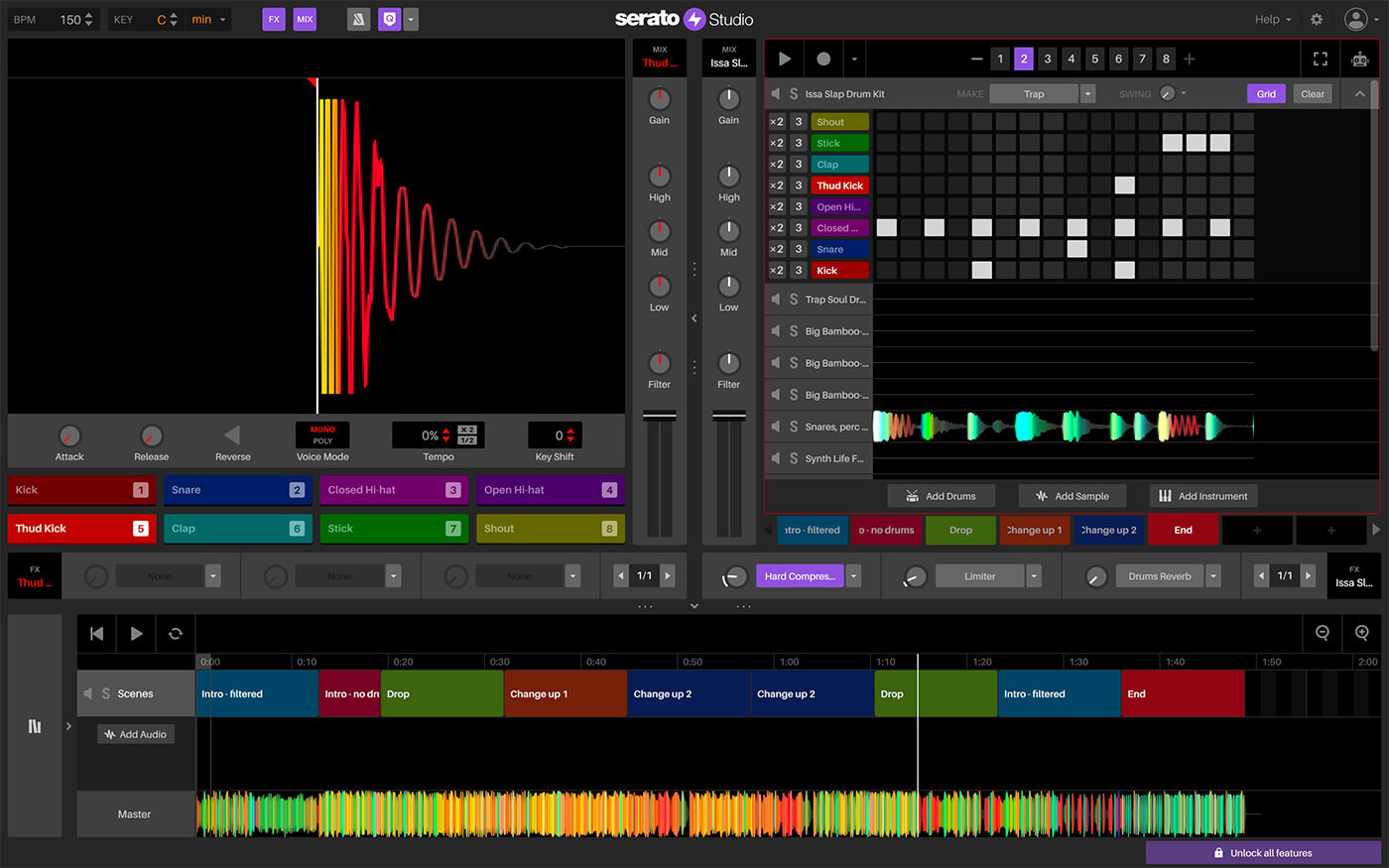
Serato Studio Free is a free edition of the DJ software’s fully-fledged DAW, Serato Studio. While this DAW does not give its users anywhere near the functionality you might find in the big names like Ableton Live or Pro Tools, it’s just what’s needed if you’re a DJ looking to create simple mashups, beats and DJ edits rather than your own tracks from scratch.
While you don’t get all the fancy features the full version offers, such as automatic chord suggestions, it still allows users to save and export their work, albeit in mp3 format. For DJs, this is a perfect solution to make simple edits without getting bogged down with technicality, and it offers a limited supply of instruments and plugins to get you started quickly. The layout is geared towards DJs, with two faders in the centre of the screen, pandering towards the DJ community. If you’re a Serato user already, you’ll love this DAW.
Features:
- Number of tracks you can have: 1 audio track, 4 DJ decks
- Third-party plug-ins supported? Yes
- Stock instruments/effect included? Yes
Other limitations:
- No audio recording function
- No MIDI gear functionality