Four highlights of the Elektron Model:Samples sequencer
A quick rundown of the top features on Elektron’s affordable new sampler/sequencer.
Despite its modest price tag, Elektron’s Model:Samples is a fantastic, versatile unit that combines a sample player, a sequencer, and an audio interface. Read our full review here, or scroll on to check out the top highlights of the player.
The UI
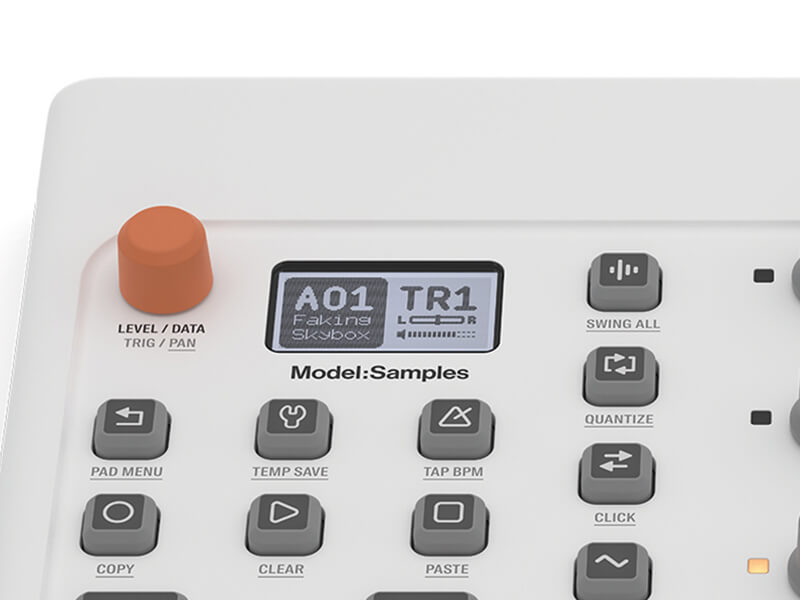
The Model:Samples is your tactile new friend, devoted to the immediacy and vibe of knobs and buttons, so you won’t be doing too much menu diving. This display is small, but it’ll tell you everything you need to know.
The sequencer
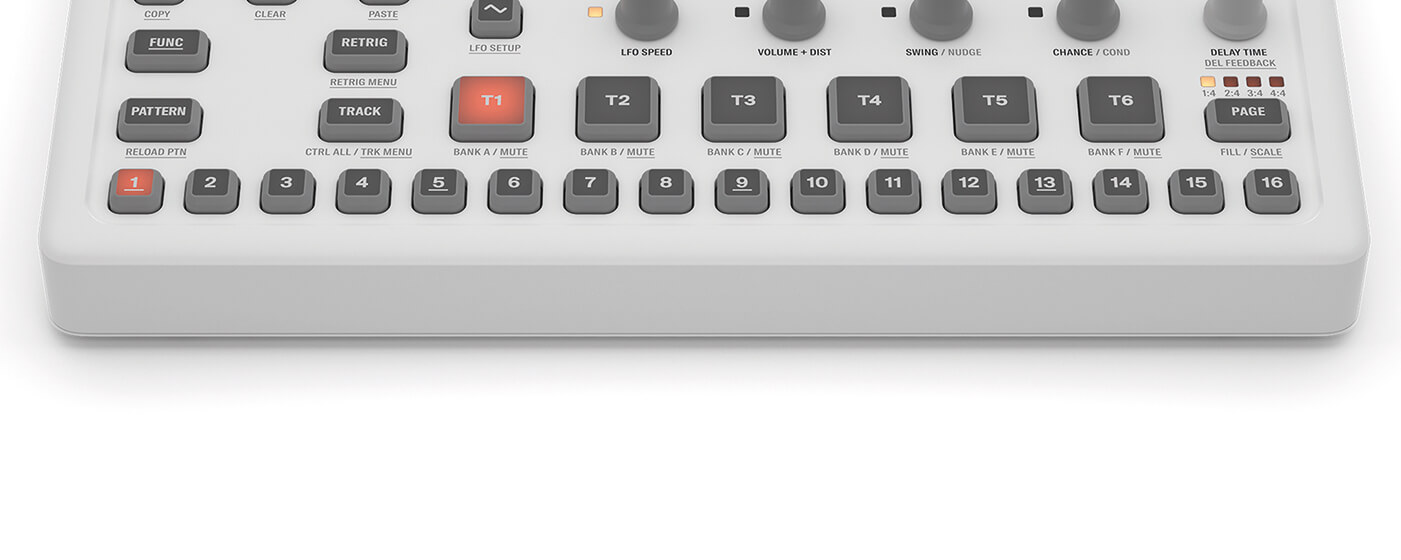
Use these 16 rubbery buttons on the bottom row to program or record the steps in a sequence, or to play a sample chromatically, or to add parameter and sequencing info per step. Admittedly, they don’t feel too substantial, but they get the job done.
Inputs and outputs

Proper full-size 1/4-inch jacks for headphones, and Left/Right audio output. That means fewer adaptors to take to the gig. Sadly, MIDI breakout adaptors are required (and provided), but I’ll take that trade-off against the audio jacks.
Communication via a micro USB port will handle sample transfer, MIDI in/out, and audio as well – yes, you can use the Model:Samples as a class-compliant USB audio interface (outputs only) for your computer.
Quick tracks

These slightly larger pads (T1 to T6) are used for quick track selection, but they’re also performance inputs in their own right. Tap to hear the sound allocated to the same-numbered track. Despite their small size, they’re velocity and aftertouch-enabled.
For the full review of the Elektrons Model:Samples, click here.